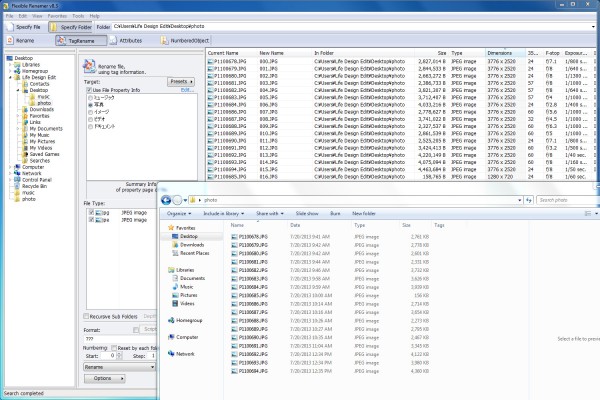
Flexible Renamer is a good program for renaming a large number of folders and files. It is high-performance enough that it should be able to rename any folder you need. I will introduce how to use it with some examples.
| Software category | Rename |
|---|---|
| Homepage (download) | //hp.vector.co.jp/authors/VA014830/english/FlexRena/ |
| License | Freeware |
| Platform | Windows |
| Language | Multilingual |
| Last Update | 2011/03/06 v8.4 |
Basic usage
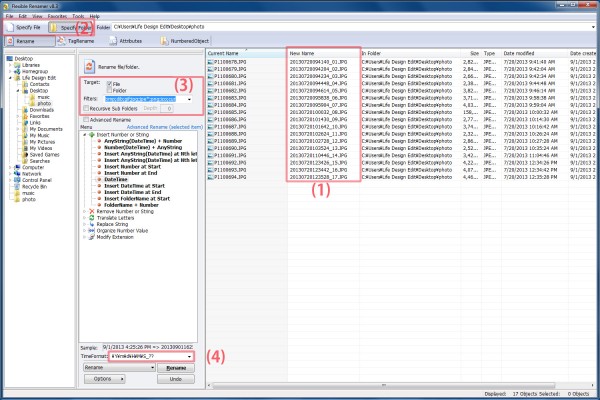
In the list titled of files to be renamed, “target (folder)”, you can preview the file after renaming. You can rename as a copy (keeping the original file), or undo this after renaming the file.
Selecting the target file to be renamed
In the tool bar under the menu bar, you should select “Specify File” or “Specify Folder”.(2)
| Specify File |
To Drag & Drop rename target file |
|---|---|
| Specify Folder | If you specify a folder by input path or select the folder tree from the left of the window, you can treat files and folders in the folder below as the rename operation target. You can select only folder or only file by “Target” option, you can specify only certain extensions by using the “Filters”, and you can specify whether to include subfolders.(3) |
Basic rule
Several Preset Menus are provided. If you select “DateTime”, then on the lower side, you have the option of TimeFormat which you can choose from the drop-down menu. You can also enter it manually. Try adding “_??” at the end. (4)
This may provide a sequence number. You can follow the program’s rule for specifying the sequential number.
If you select “AnyString(DateTime) + Number”, you will see an option for “StartNum”, “Digits”, “AddString” You may be able to add a four-digit year to the head if you input “\
Additionally, to create a table for meaning and representation for the string, (such as “?”, “\ Y”) a list of options that can be used may be found in the help menu. So, you can refer to the manual.
You can also use the preset menus “replacement of string”, “converting character type”, “change the extension” and “alignment of digit” etc.
Advanced Guide
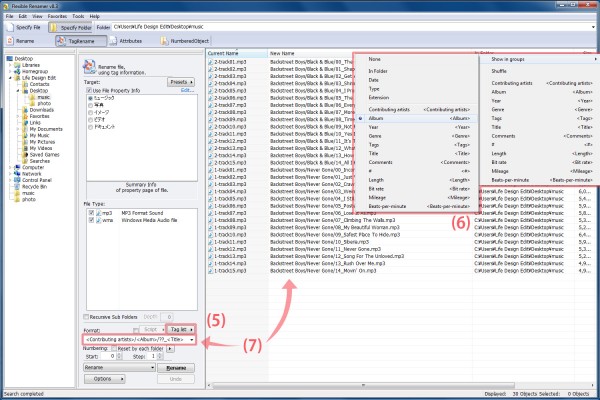
Full use of the tag
If you want more file options, you can use the “TagRename” function. For example, if there are mp3 files that designate the tag by album. You can use the “title” or “track number” from the album to rename the files.
You can choose the information that will be used when you click the “Tag list”(5).
Full use of the Sequeantial Numger
For example, if you would like to share photos with the friends who came on the trip together, you might want to sort all your photos in chronological order. First, you Right-click on the “TagRename” menu. Then you select “date taken” from the tag list and, when you click the “Date taken” header, the files will be sorted in order of shooting date and time. So you can rename your files in this sequence.
If you want to sort individual files rather than all the files in the folder you can use the “group” option. If you select the type of files by using the “Show in group” option that appears when you right-click in the header of the file list, the sequence number is reset for each type. (6)
Dividing files into folders
The program can also be used to sort files by type and tags into different folders. The files are organized to any directory depth by using the slash.
The following image is an example for multiple mp3 files renamed by <Artists> / <album> /??_<title>. The files are assigned to each folder by contents of the tag. The serial number is attached in the sequence of the original name, but by grouping on the album, it can be attached to each album. (7)
I think you can rename the files as you like. You can combine several operations or divide operations into several steps.
In addition, Flexible Renamer can use regular expressions and you can add your own script, so I think it can do almost anything for renaming.





